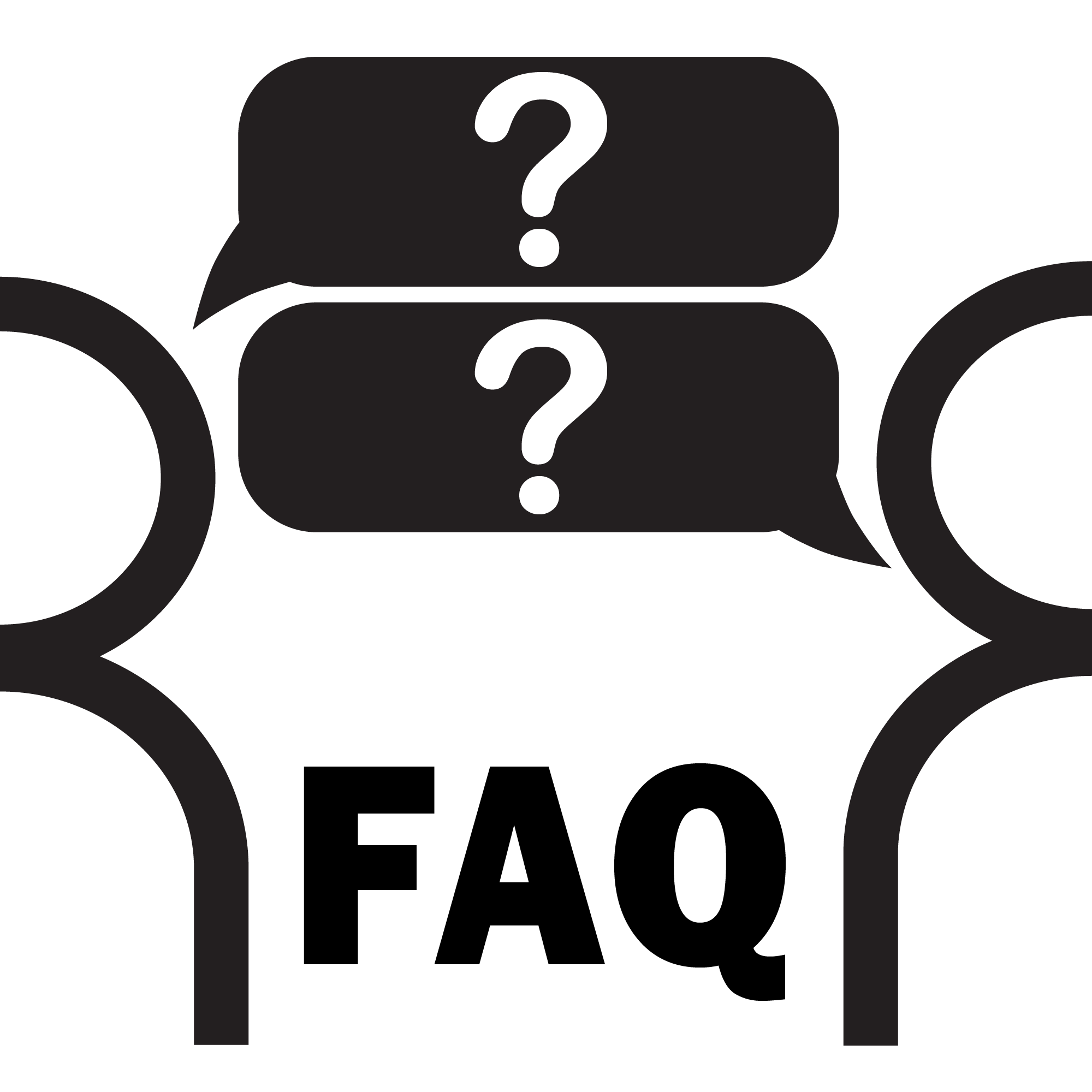How To Program Linear Gate Openers

Linear gate openers are some of the most accessible gate opener systems to program and have easy instructions that will help you successfully program your slide or swing gate operator. Programming fields on the controller are known as “functions.” These functions have what is known as “options.” When installing a Linear gate opener, you face two programming groups: basic and advanced. When focusing on controlling your slide or swing gate, you will only need to worry about what is in the basic group.
How To Enter Programming Mode
To enter this mode, press the UP and DOWN buttons together for a second. The PROGRAM indicator light should turn on.
How To Exit Programming Mode
To exit that mode, press the UP and DOWN buttons together again. However, your controller will automatically exit programming mode when it is inactive for three minutes.
How To Program Keystrokes For Your Gate Opener
In programming mode, you can press the UP and DOWN buttons and scroll through programming functions. When you find the function you are trying to program, press ENTER. You’ll notice that when a function is selected, the decimal points will light up. Hold the ENTER button for one second if you want to change this option. When the display flashes, you know this function can be changed. When the display is flashing, use the UP and DOWN buttons to display the options available for what function you are trying to program. When you find the correct option, press the ENTER button, and it will be stored in your controller memory. You can use the ENTER, UP, and DOWN selections to choose another function.
How Do You Change The Left Or Right Hand Operation?
Most gate openers are set automatically to the right-hand operation. If you wish to set it for left-hand operation, you can do this in the controller.
How To Enable Dual Gates
Linear Gate Openers are set for single-gate use; if you need your operator to handle dual gates, wire two gate controllers together using the COMM LINK terminals. After this, you must enable dual gate operation through the programming functions.
Setting Your Auto Close Timer
If keeping the factory default, the Auto Close Timer is turned off. If you turn on this function, it can be set from 1 to 59 seconds or 1 to 9 minutes. When using the Auto Close Timer, if the gate is opened, the gate will wait for the set time to close.
Using Your Run Alarm And Pre-Start Alarm
Linear Gate Openers are automatically set for the Run Alarm to be on out of the box. There is a 3-second Pre-start Alarm. The beeper from the alarm will sound 3 seconds before the opener begins working. There are three options you can program:
- Pre-Start Alarm And Run Alarm Off
- Run Alarm Is On, And Pre-Start Alarm Is Off
- Run Alarm Is Set To On, And Pre-Start Alarm Is On For About 1-9 Seconds
Maximum Open Direction Current Setting
One unique feature Linear Gate Openers have is the ability to monitor motor current in the case of an obstacle or mechanical problem in the future. If your open load exceeds the programmed maximum load range number, the operator will immediately stop, reverse a slight distance, and then stop again. This will also stop your Auto Close Timer. The gate opener will attempt to open again. If an obstacle is detected again, the opener will halt operation, and an alarm will sound.
If you wish to measure the motor load when the function is displayed, press the OPEN button and hold it for a second. This will completely open your gate. The motor current will show in between the numbers 0 to 99. After the gate opener is done opening, another number will display. This number determines the range above or below average motor current when it is running. Use the + and – buttons to program a range number so that about 50 to 75 pounds will activate a reversal of the gate if an obstruction occurs.
Maximum Close Direction Current Setting
Similarly to the close direction open settings, you can also change the maximum close direction current settings. If the close current load exceeds the programmed maximum load range number, the operator will follow the same actions as a failed gate opening. To measure the motor load when closing, push the CLOSE button and hold it for about a second. You will then see load numbers ranging from 0 to 99. Another number will flash on the display when the gate is finished traveling. Use the + and – buttons to program a 50-to-75-pound minimal force. This forces the gate to reverse if an obstruction is found.
Programming Your Linear Gate Opener
If you still need clarification about how to program your Linear Gate opener, please consult the manual that came with your gate opener. You must enter advanced programming mode if you are looking for more advanced settings. This mode will display after completing an initial basic programming of your gate opener.